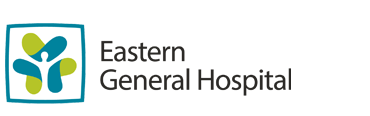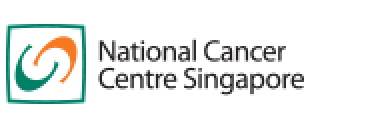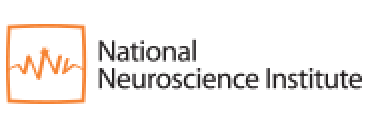Non-English translations are machine-generated; verify independently for
potential
inaccuracies.
Whova Mobile Application
Synonym(s):

The Whova app has been set up to provide participants with a convenient way of accessing the conference agenda, networking with other attendees, and staying updated on all event-related information.
HOW TO LOG IN TO THE WHOVA APP:
- Download the App – If you haven‘t already, download the Whova app from the App Store (iOS) or Google Play Store (Android).
- Create an Account – If this is your first time using Whova, you will be prompted to create an account and password. Follow the instructions to set up your account.
- Find Our Event – Once logged in, search for “S3 Conference 2025”. Click “Did not use another email” and join the event via Event Code: 2www86uejz
- Explore and Engage – You’re all set! Browse the agenda, plan your schedule, connect with fellow participants, and make the most of your time at the conference. You can also share resources with the others or use the app to suggest a meeting.
10 Hospital Boulevard, #19-01 SingHealth Tower Singapore 168582
© 2025 SingHealth Group. All Rights Reserved.